myTracks - The GPS solution for iOS, watchOS and macOS
myTracks is available both as desktop application for Mac and as mobile app for iPhone and iPad. On the Mac myTracks supports various GPS loggers to get your GPS tracks to your Mac. Afterwards you can geotag your photo files, i.e. write GPS locations to your photos. myTracks supports the JPEG file format and various RAW formats.
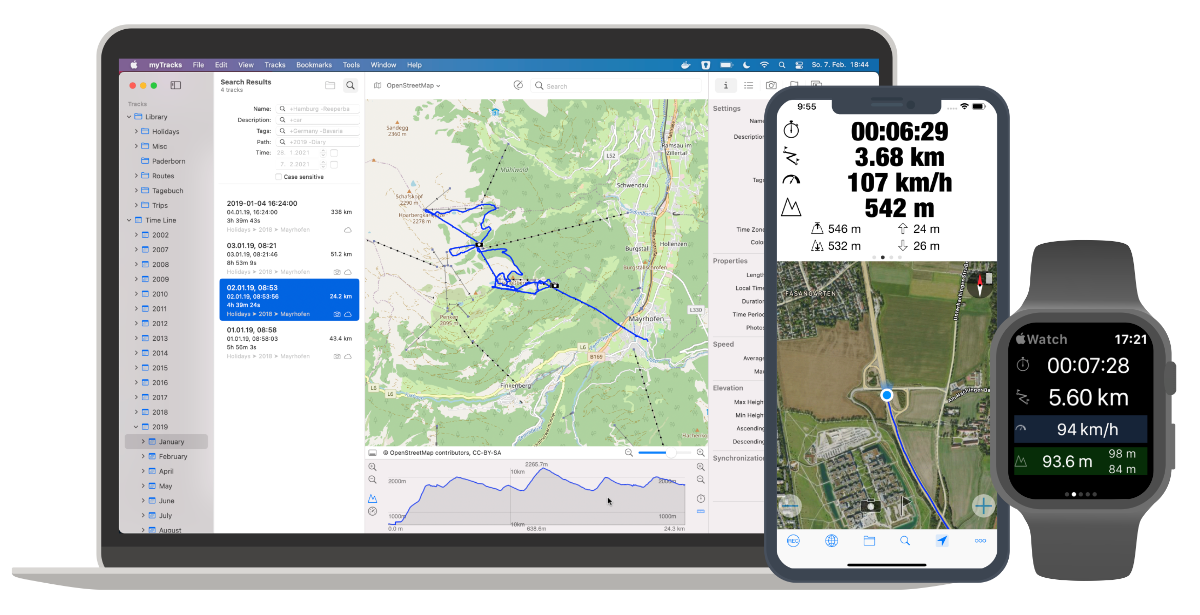
myTracks for macOS
myTracks for macOS is the swiss-army knife for organizing your GPS tracks. They can be loaded from a broad range of devices and organized in a library comfortably. Once imported you can drag & drop photo files (JPEG or RAW) to myTracks and they will be assigned to the GPS tracks automatically. The GPS information can be written to the EXIF and IPTC tags of the photo files (Geotagging). GPS tracks can be exported as GPX, KML or KMZ files. You can use the exported files, e.g. with Google Earth.

myTracks for iOS and iPadOS
myTracks turns your iPhone into a fully functional GPS logger. During recording, you can add waypoints to highlight important locations. The GPS tracks are stored on your iPhone and optionally in iCloud. There is no need to register or login to any network service. You can start and stop individual GPS recordings or use the power-saving diary mode. Using this mode myTracks automatically creates a single track for each day with the most important locations. The integrated Apple Watch app displays information about the current GPS recording. This includes the starting time, distance traveled, current, minimum and maximum elevation.

myTracks for watchOS
The integrated Apple Watch app displays information about the current GPS recording. This includes the starting time, distance traveled, current, minimum and maximum elevation. Since myTracks 5 you can record tracks directly using Apple Watch.

myTracks apps
myTracks exists exclusively for macOS, iOS, iPadOS and watchOS. The following lists give an overview of the key features of myTracks on the different devices.
iOS/iPadOS
- GPS recording with low battery drain
- Diary mode
- Navigation mode
- Various map types
- Offline maps
- iCloud synchronisation
- Elevation and speed profiles
- Track import and export
macOS
- Support for various GPS loggers
- Geotagging for JPEG and RAW file
- Geotagging for Apple's Photos app
- Various map types
- iCloud synchronisation
- Elevation and speed profiles
- Track import and export
watchOS
- GPS recording on Apple Watch
- Elevation and speed profiles
- Remote control of myTracks on iPhone
- Automatic synchronisation with myTracks on iPhone

