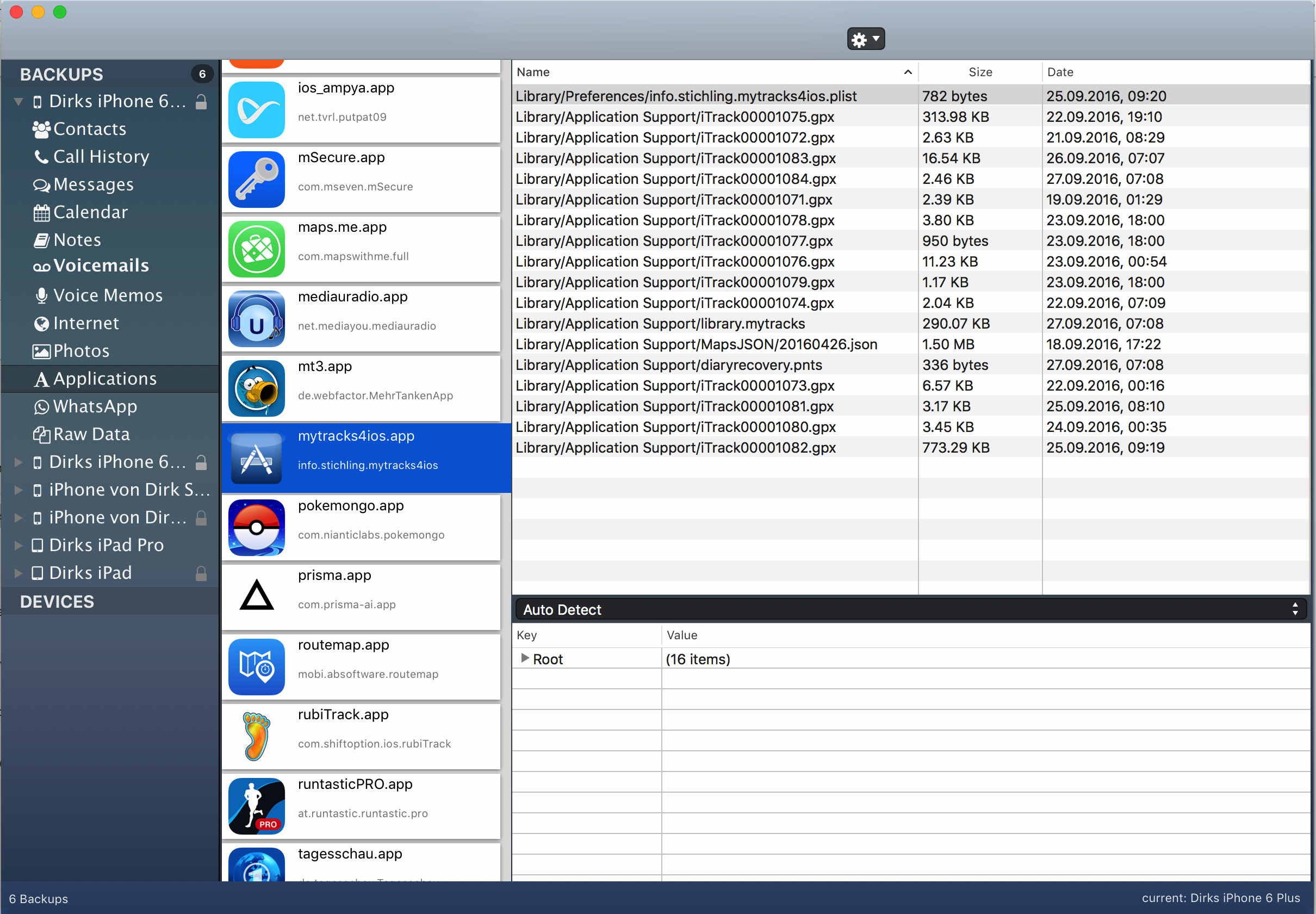Extracting GPX files from iTunes Backup
The tracks that you record with myTracks on your iOS device are also contained in an iTunes backup. If you ever need to extract tracks from an iTunes backup here are instructions how to do that:
- First you need a tool to extract the data from the backup. iTunes itself does not provide this functionality. The tool that I use is iBackup Viewer. There is a free and a pro version of iBackup Viewer. The free version is sufficient to extract the tracks (in case your iTunes backup is not encrypted). If it is encrypted you need the pro version.
- Start the tool and open the backup of your iOS device, navigate to the list of applications and select myTracks (the name may be shown as mytracks4iphoneos.app or mytracks4ios.app).
- Now you will see the list of files as shown in the following screenshot:
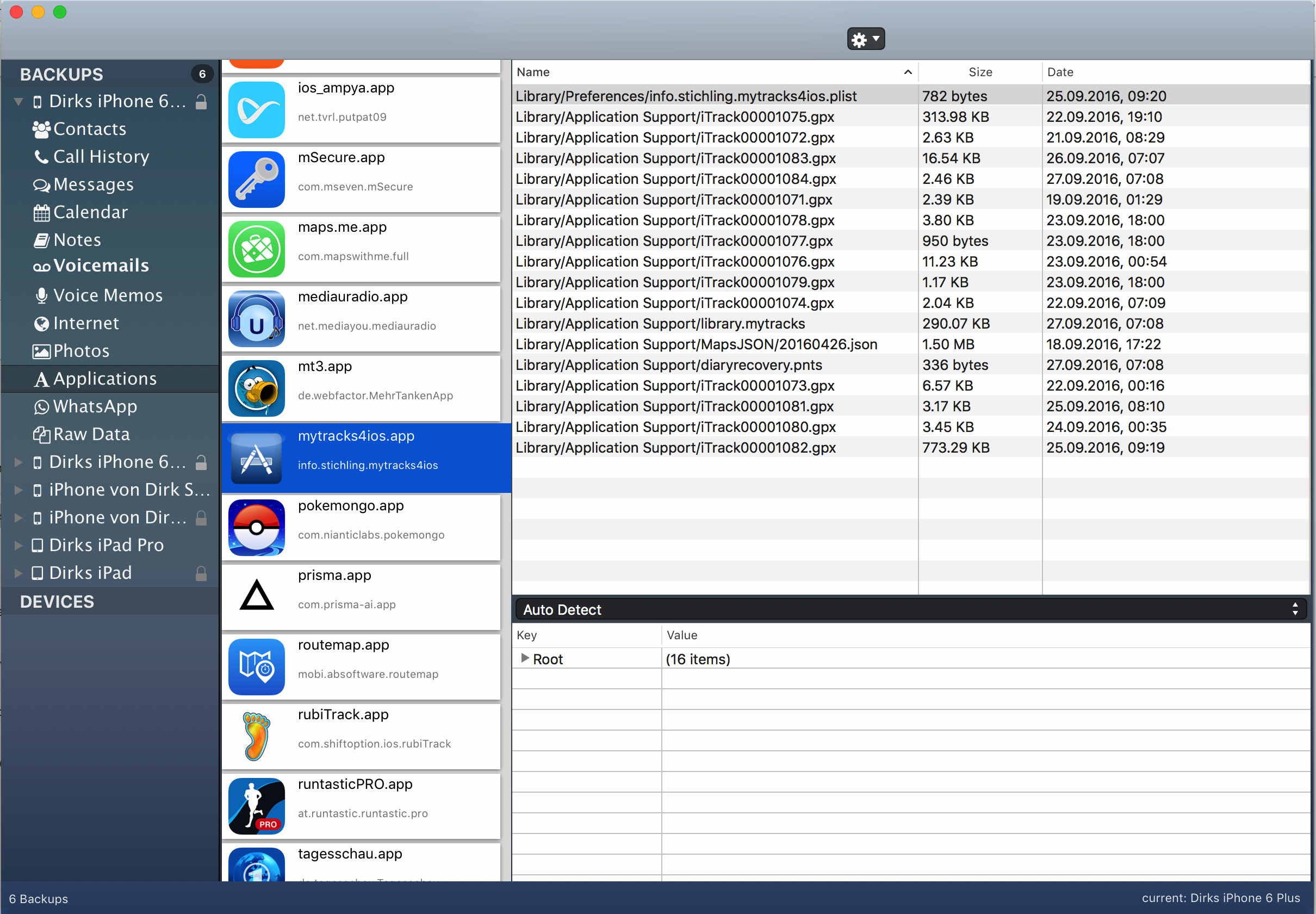
- Select all files with the extensions .gpx and .pnts (in case there are any).
- Export the selected files to your hard drive (click the button with the gear symbol).
- The GPX files are the regular tracks of your track library.
- The PNTS files are recovery files of running track recordings. You cannot convert these files to GPX files directly. Please send these files to my support address and I will convert the files to GPX.